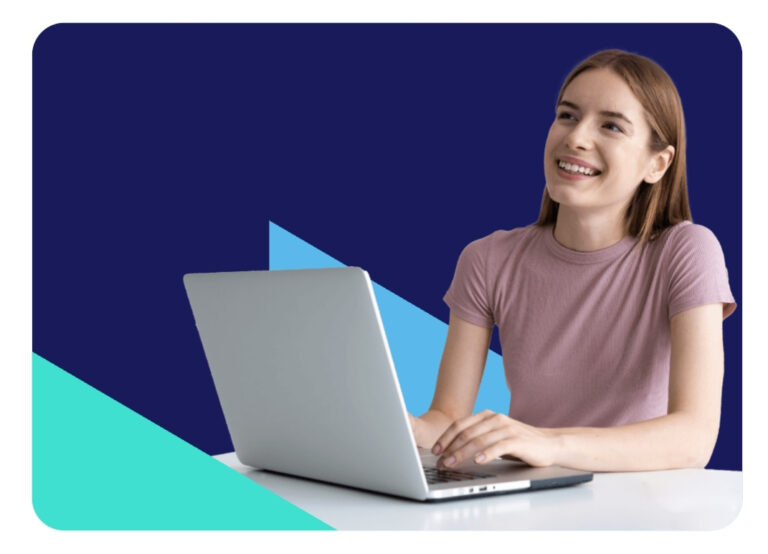How to Download And Install Power BI Desktop for Free
Power BI is a business intelligence tool developed and maintained by Microsoft. It serves as a data visualization platform specifically designed for business intelligence purposes. The tool offers a range of features, including data visualization, data transformation, and modeling. As the field of data—encompassing data science and data analytics—continues to expand, the demand for such tools is expected to grow. The available versions of Power BI include Power BI Desktop, Power BI Service, and Power BI Pro.
This article will walk you through the steps to download Power BI Desktop for free if you’re new to data analytics.
Without further ado let’s jump right into it.
There are two main ways to which you can download Power BI:
- Downloading from the Web(Internet)
- Downloading from the Microsoft store
Downloading From The Web
Software from the internet can be really dangerous, so we always have to be careful—make sure you have antivirus software running. This method should only be used as a measure of last resort when downloading Power BI.
Step 1
Open your browser and type in uptodown.com or click https://en.uptodown.com/
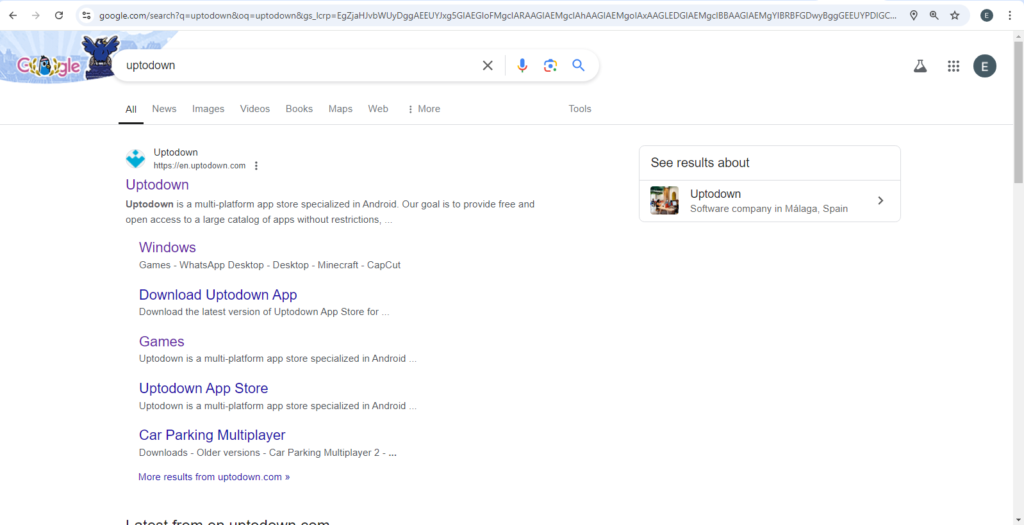
Step 2
Locate the search bar and search for Power BI
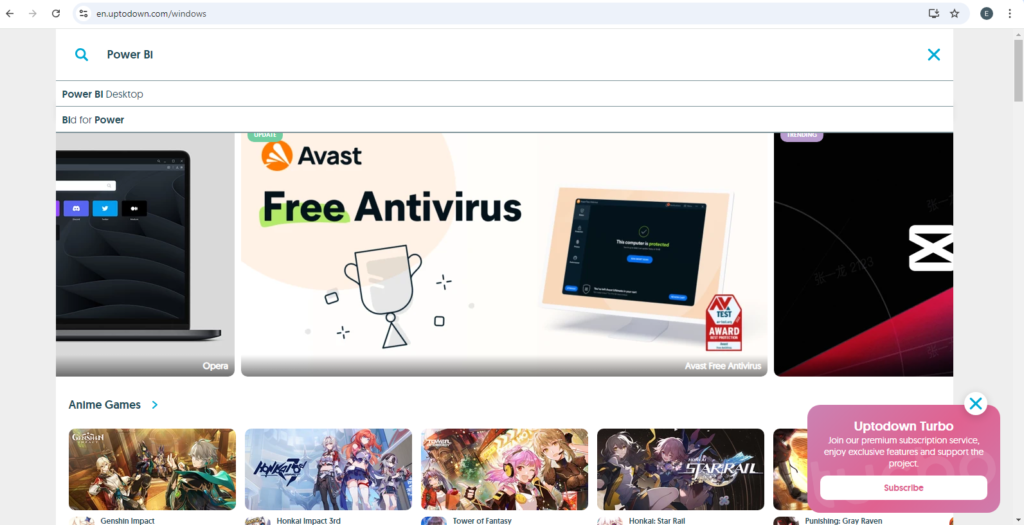
Step 3
Click on download and your download should begin
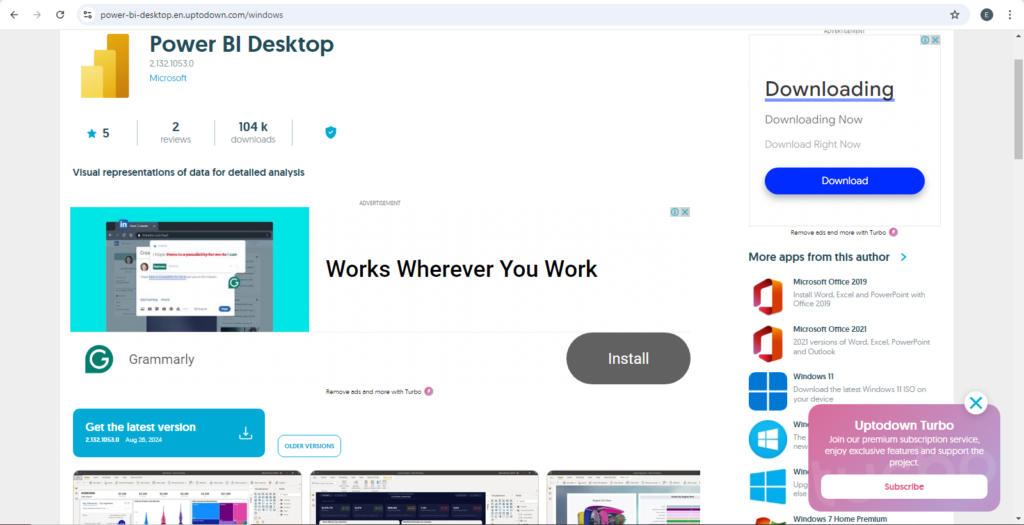
Downloading from Microsoft store
This is the easiest, most conventional and safest way to download Power BI.
Step 1
Open your Microsoft store(For PC Users), go ahead and search for Power BI
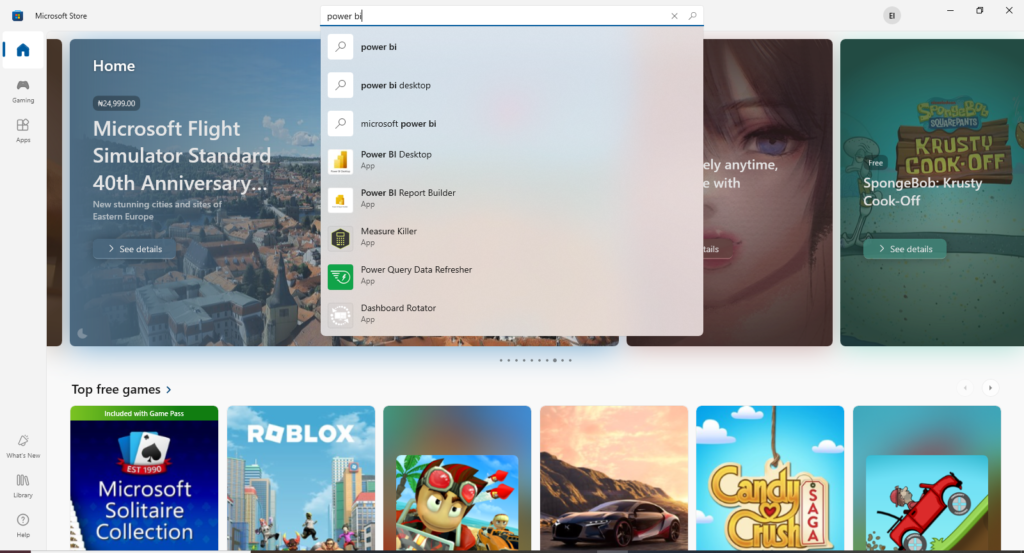
Step 2
Now click on install and your download should start immediately.
As you can see i already have power Bi previously installed.
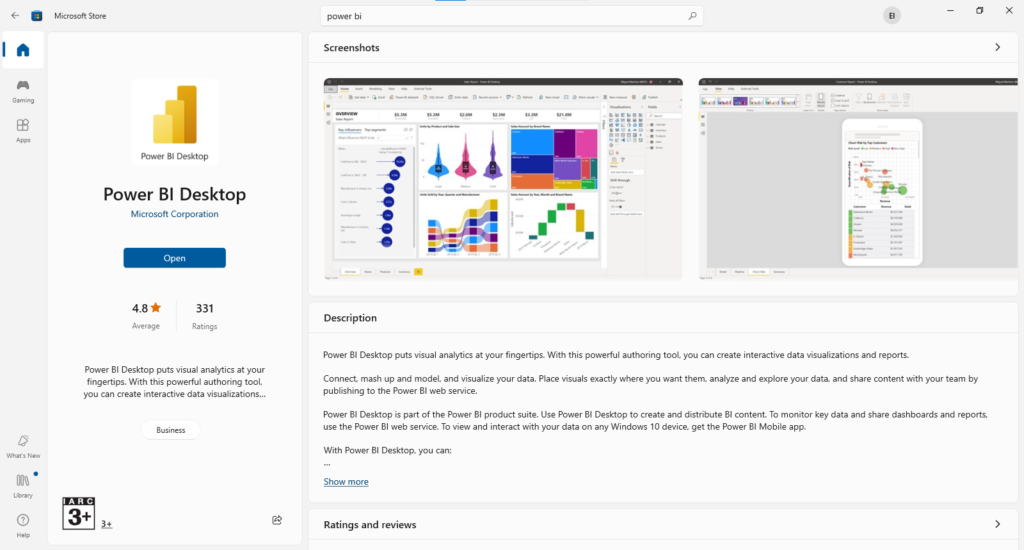
The steps listed above are quite straightforward, but if you run into any trouble implementing these steps, please leave a comment below. I’ll be happy to help out.