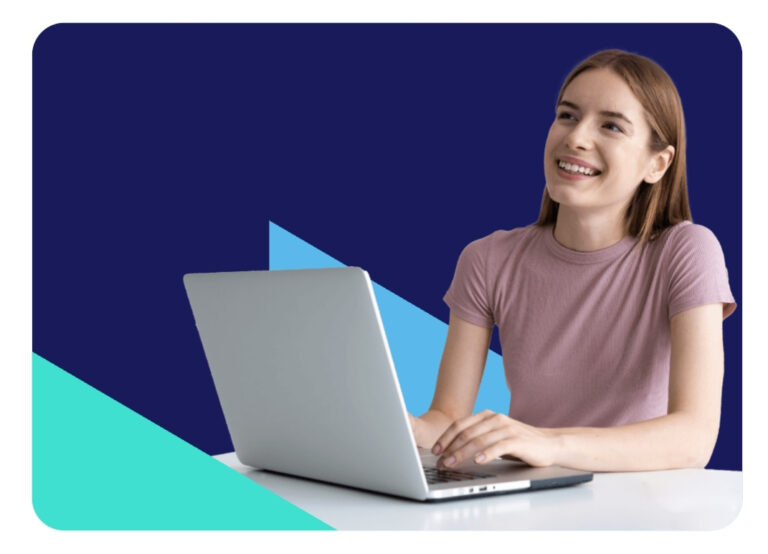Data Cleaning with Python: A practical Guide
Data cleaning is one of the most crucial and fundamental steps involved when working with data, as unclean or poorly managed data can lead to poor decision-making, inaccurate analysis, and ultimately, unreliable conclusions. In today’s data-driven world, where organizations across various industries rely on data-driven insights to drive their strategic decisions, the importance of efficient data cleaning practices cannot be overstated.
This article aims to provide a comprehensive step-by-step guide to cleaning data using the powerful programming language, Python. Before we dive into the technical aspects, let’s first understand what data cleaning is and why it is so important..
What is Data Cleaning?
Data cleaning is the complex process of identifying, addressing, and removing or modifying data that is incomplete, irrelevant, duplicated, or improperly formatted within a dataset. It is a crucial preparatory step in the data analysis workflow, ensuring that the data is accurate, consistent, and ready for further analysis and interpretation.
The importance of data cleaning cannot be overstated, as it is the foundation upon which reliable and meaningful insights are built. Cleaning your data is the first step in guaranteeing accurate decision-making, as it helps to eliminate the potential for errors, biases, and miscalculations that can arise from working with unclean data.
Common Data Quality Issues:
When working with data, researchers and analysts often encounter a variety of data quality issues that need to be addressed through the data cleaning process. Some of the most common problems include:
- Missing Values: Datasets may contain missing or incomplete data, which can skew the analysis and lead to inaccurate conclusions if not properly handled.
- Wrong Formatting: Data may be stored in the wrong format, such as text instead of numerical values, which can prevent efficient data manipulation and analysis.
- Duplicated Values: Datasets may contain duplicate records, which can introduce bias and distort the accuracy of the analysis.
Tackling these data quality issues requires the use of specialized Python libraries and tools, which can help automate the data cleaning process. Some of the most widely used Python libraries for data cleaning and manipulation include:
– Matplotlib: a powerful data visualization library
– NumPy(Numerical Python): a library for numerical computing and data manipulation
– Seaborn: a data visualization library built on top of Matplotlib
– Pandas: a versatile data manipulation and analysis library
– Scikit-Learn: a machine learning library that can be used for data preprocessing
– SciPy: a library for scientific and technical computing, including data cleaning and preprocessing functions
By utilizing these powerful Python libraries, data analysts and researchers can effectively address the common data quality issues and ensure that their datasets are clean, accurate, and ready for in-depth analysis and decision-making.
Also read: Top 10 Python Libraries for data analysis
Now that we’ve understood the meaning and importance of data cleaning, let’s get started. Here are the steps you need to follow to ensure your data is properly cleaned with python:
Section 1:Data Importation and Exploration
1.1 Importing Libraries
The first step in cleaning data with python is to import libraries which are going to be utilized.
Import numPy as np Import pandas as pd Import matplotlib.pyplot as plt Import seaborn as sns
1.2 Loading your data
Load your data into your Jupyter notebook or any notebook or IDE of your choice using Pandas.
import pandas as pd df = pd.read_csv('the_dataset.csv')
1.3 Exploring the Data
Data exploration simply means examining and understanding the dataset you’re working with before performing more detailed analysis on it.
print(df.head()) print(df. info()) print(df.describe())
Use the code above to perform a quick overview on the dataset.
Section 2 Data Cleaning and Preprocessing
This is where the structure and irregularities of the data is corrected.
2.1 Handling missing values
# Drop rows with missing values df = df.dropna()
# Fill missing values with a specific value df = df.fillna(0)
2.2 Removing duplicates
df.drop_duplicates(inplace=True)
2.3 Changing data types
df.dtypes df['column'] = data['column'].astype(int)
2.4 Handling Outliers
import numpy as np q1 = df['column'].quantile(0.25) q3 = df['column'].quantile(0.75) iqr = q3 - q1 outliers = df[(df['column'] < (q1 - 1.5 * iqr)) | (df['column'] > (q3 + 1.5 * iqr))]
Section 3: Standardizing and Normalizing Data
3.1 Standardizing Data is the process of converting data to a common format to enable users to process and analyze it.
from sklearn.preprocessing import StandardScaler scaler = StandardScaler() df[['column1', 'column2']] = scaler.fit_transform(df[['column1', 'column2']])
3.2 Normalizing Data is the process of reorganizing data within a database so that users can utilize it for further queries and analysis.
from sklearn.preprocessing import MinMaxScaler scaler = MinMaxScaler() df[['column1', 'column2']] = scaler.fit_transform(df[['column1', 'column2']])
Section 4:Validating your data
This is the final step in cleaning data as this is where you check the extent to which your data has been cleaned. Note that no messy data can be 100% clean.
4.1 Check for any remaining missing values
print(df.isnull().sum())
4.2 Check for unexpected values or ranges
assert df['column'].min() >= 0
Check for consistency in data entries (e.g., no invalid values):
4.3 Check for unique values
print(df['column_name'].unique())
4.4 Ensure values meet certain criteria
df = df[df['column_name'] >= 0]
In conclusion, effective data cleaning is fundamental to achieving reliable insights from your data. By following the structured approach outlined in this guide—from data importation to handling missing values ,correcting inconsistencies to validating your data—you can ensure that your data is accurate and ready for analysis. Remember, data cleaning is not a one-time task but an ongoing process that should be integrated into your data management practices.