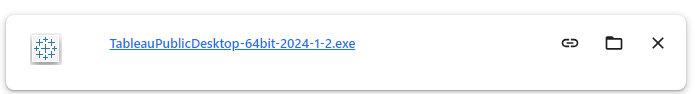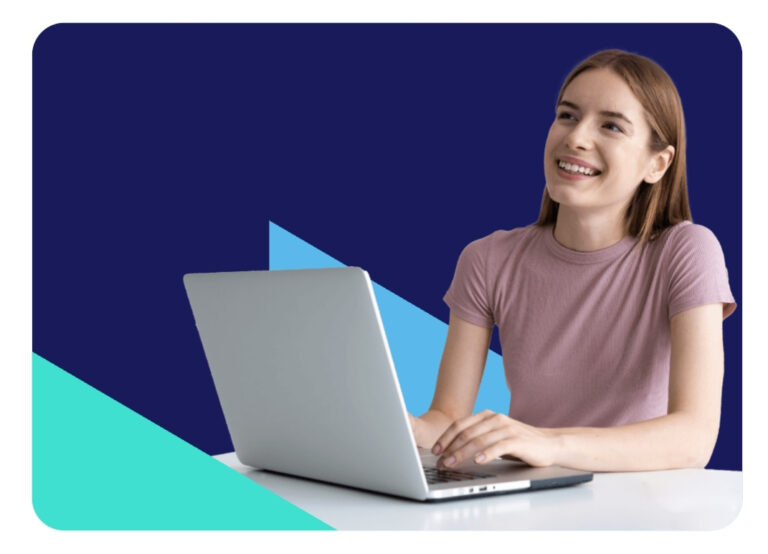Getting Started With Tableau: A Quick Installation Guide
Tableau is a visual analytics platform that helps people and organizations use data to solve problems. It is basically a data visualization software.
Learning to use tableau is important if you intent to build a career in data analytics or data science.
The two main versions of tableau are:
- Tableau Public
- Tableau Desktop
In this article I’ll be teaching you how to install tableau public(for windows and mac)
1.Visit https://public.tableau.com/app/discover
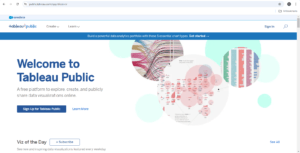
2.Click on the ‘Create’ dropdown
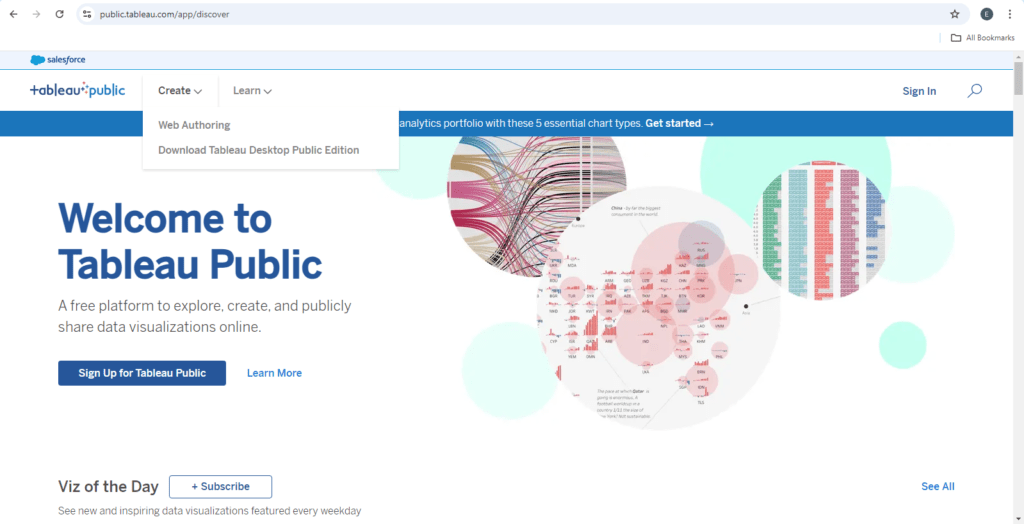
3.Scroll down and click on ‘Download the app’, your download should begin right away.
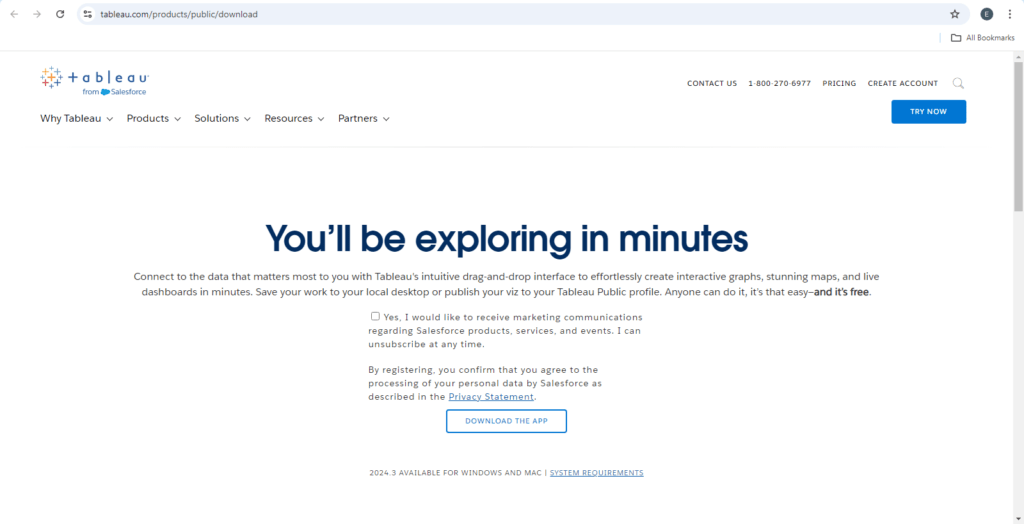
4.If the download doesn’t start right away, select the operating system you’re downloading for.
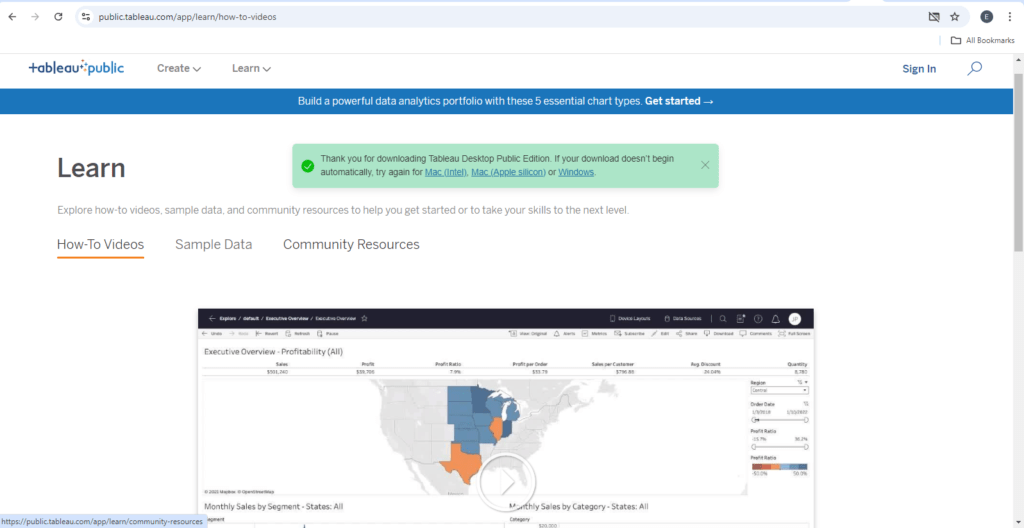
5.Open file to install once download is completed.
In conclusion, installation is just the first step to becoming a certified data analyst. With its intuitive interface and robust capabilities, Tableau allows users to transform raw data into useful insights. Following the installation guide ensures a smooth setup. As you explore Tableau, take advantage of available resources to deepen your skills and harness the full potential of this powerful tool. If you have any questions or encounter any difficulties, feel free to drop them in the comments below, and I’ll be happy to help. Want to learn how to navigate Tableau’s interface with ease?