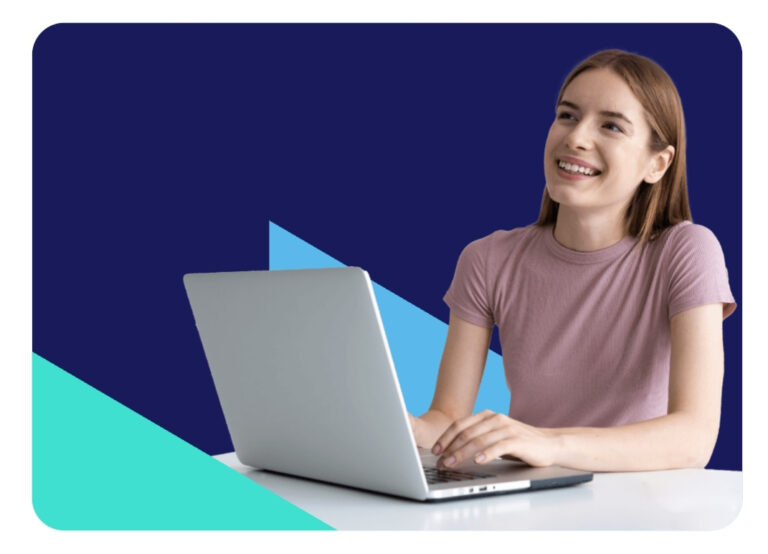Twitter Developer Account and Twitter APIs In Projects
Table Of Content
- Introduction
- What Is a Twitter Developer Account?
- What Are Twitter APIs?
- How to Create a Twitter Developer Account (Step-by-Step)
- Twitter API Access Levels Explained
- How to Use Twitter APIs in Projects (With Python)
- Real-World Use Cases from Datafrik Bootcamps
- Why Datafrik Includes API Training in Our Programs
- Conclusion
Introduction
Social media platforms like Twitter provide a wealth of real-time information in the era of digital transformation. Developers and data professionals use Twitter APIs to tap into this data stream. powering everything from sentiment analysis and trend tracking to automation bots and real-time dashboards.
To access these powerful tools, the first step is to create a Twitter Developer Account. At Datafrik, we help aspiring data analysts, developers, and cloud professionals gain practical skills, including working with APIs like Twitter’s.
In this article, we break down what a Twitter Developer Account is, how to set it up, and how to use Twitter APIs in real-world projects, especially the kind we teach in our hands-on bootcamps.
What Is a Twitter Developer Account?
A Twitter Developer Account grants you access to Twitter’s suite of APIs. It allows you to interact with the Twitter platform programmatically, opening up endless possibilities for data-driven applications.
With a Twitter Developer Account, you can;- Collect tweets using keywords and hashtags
- Post and manage tweets via code
- Build automation tools and chatbots
- Analyze real-time sentiment and user behavior
What Are Twitter APIs?
Using these APIs, you can integrate Twitter data into data dashboards, run analytics, or build Twitter bots, all common projects in Datafrik’s bootcamps. You’ll get credentials such as Datafrik Tip: If you’re just starting, Essential Access is more than enough for practice and projects. At Datafrik, we teach students how to integrate APIs into real-world applications. Here’s how you can use Twitter API in a project:
Here’s a simple example using Python and Tweepy to retrieve tweets based on a keyword: This simple script fetches recent tweets containing the term “Data Science”. In Datafrik’s Python and API bootcamps, we take this further by:
*Cleaning and analyzing the tweet text
*Visualizing sentiment over time
*Automating data collection for dashboards Our bootcamp students at Datafrik complete projects like these and showcase them in their job portfolios, a huge advantage in tech interviews. Explore Datafrik Courses. At Datafrik, our mission is to make tech education practical, accessible, and career-focused. That’s why we train students in:
API Name
Description
REST API v2
Retrieve tweets, timelines, and user data
Streaming API
Track tweets in real-time (limited access)
Engagement API
Analyze interactions like retweets and likes
How to Create a Twitter Developer Account (Step-by-step)
API Key, API Secret, Bearer Token, and Access Token which you’ll use to authenticate your requests.Twitter API Access Levels
Tier
Features
Best For
Essential
Limited to 500,000 tweets/month
Beginners, personal projects
Elevated
More requests, expanded access
Production-level development
Academic Research
Full-archive access, advanced search
Researchers, data scientists
How to Use Twitter APIs in Projects (With Python)
import tweepy
# Authenticate
client = tweepy.Client(bearer_token='YOUR_BEARER_TOKEN')
# Search tweets
response = client.search_recent_tweets(query="Data Science", max_results=10)
for tweet in response.data:
print(tweet.text)Real-World Use Cases from Datafrik Bootcamps
Best Practices When Using Twitter APIs
Why Datafrik Includes API Training in Our Programs?
Whether you’re in our Data Analytics, Data Science, or Cloud Bootcamp, you’ll gain hands-on experience working with APIs that matter in today’s job market.
Conclusion
Setting up a Twitter Developer Account and learning how to use Twitter APIs can take your tech skills to a new level. It’s not just about writing code, it’s about building real applications and showing employers that you can work with live data source.
At Datafrik, we help you apply these skills in meaningful ways. Whether you’re a beginner or looking to upskill, our bootcamps will teach you how to build real projects, work with APIs, and get job-ready.
Start your journey today by exploring Datafrik Courses.