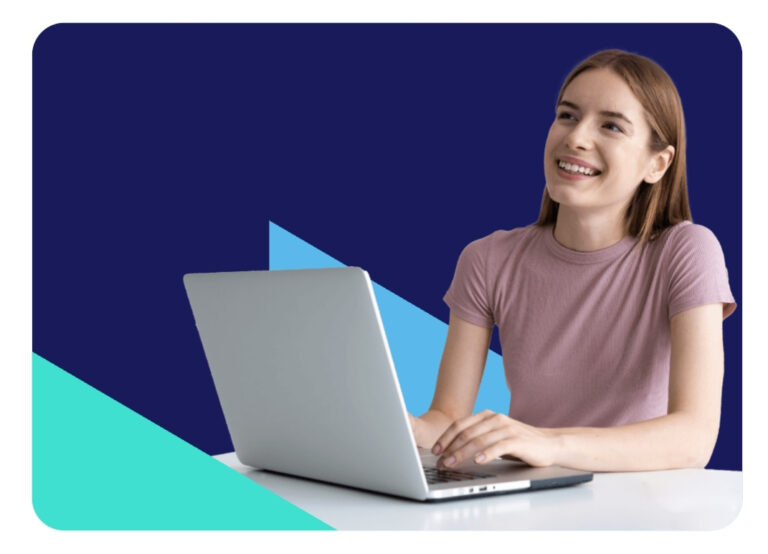How To Get Microsoft Office For Free
Microsoft Office is one of the most widely used productivity suites, offering tools like Word, Excel, PowerPoint, and Outlook. However, it usually requires a paid license. The good news is that there are legitimate ways to get Microsoft Office for free. Whether you’re a student, teacher, or just looking for a free option, this guide will show you how to install Microsoft Office for free, legally.
Following these steps:
-First step is to search for Office Customization tool in your browser.
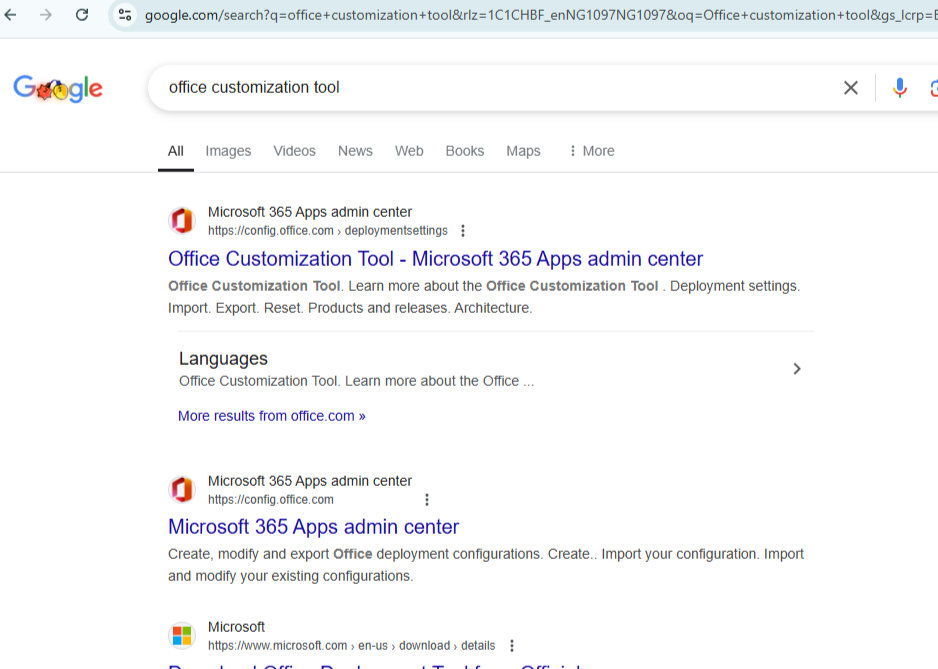
-In the Office Suites section select ‘Ltsc professional plus 2021 – Volume License’
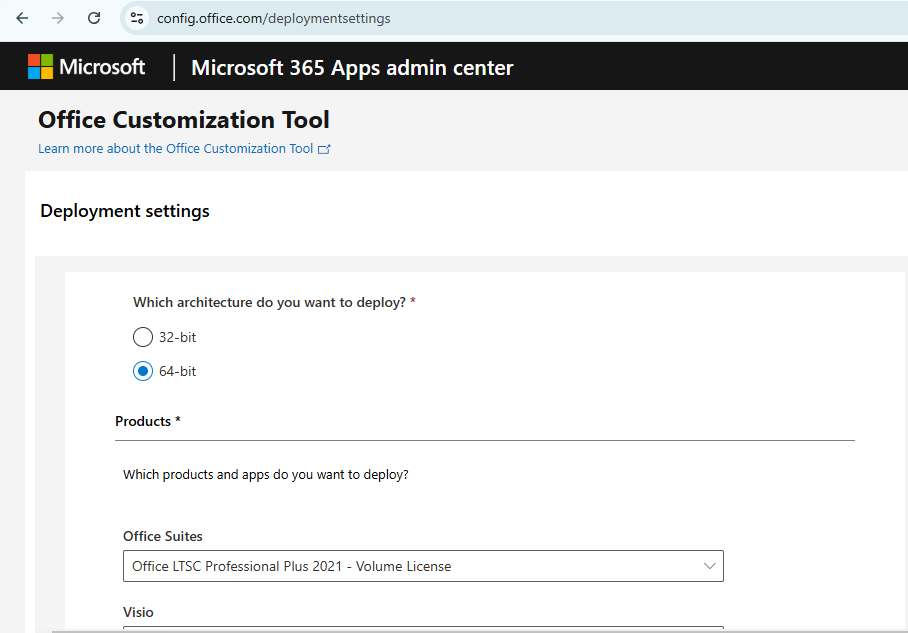
-‘visio’, ‘additional products’, ‘projects’ section should be left on default.
-Locate the language section and select your preferred language.
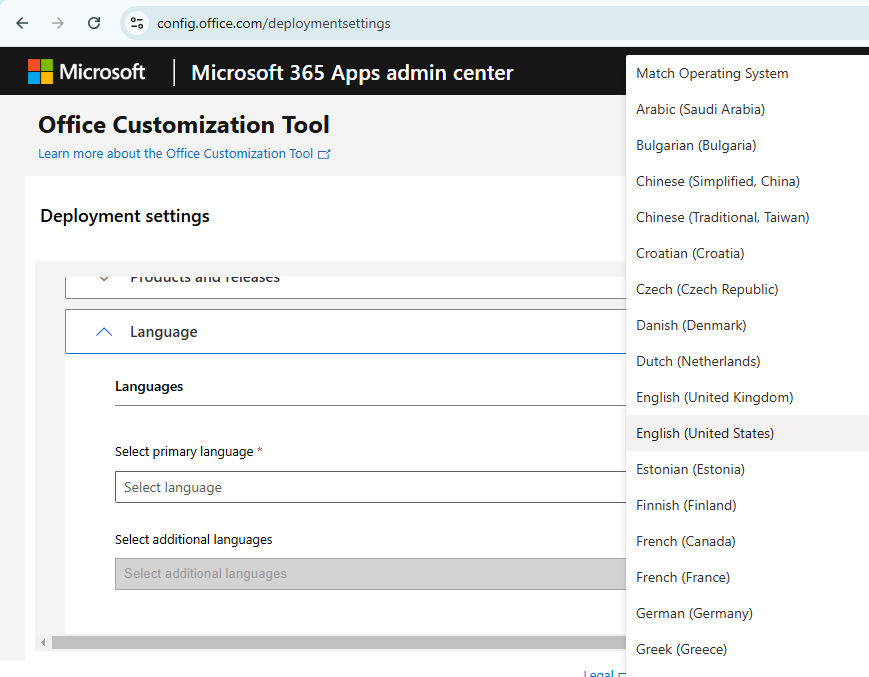
-In the licensing section select the kms option.
-Scroll down, click on finish and export.
-In the Default File Format click ‘Office Open XML Format’ then ok.
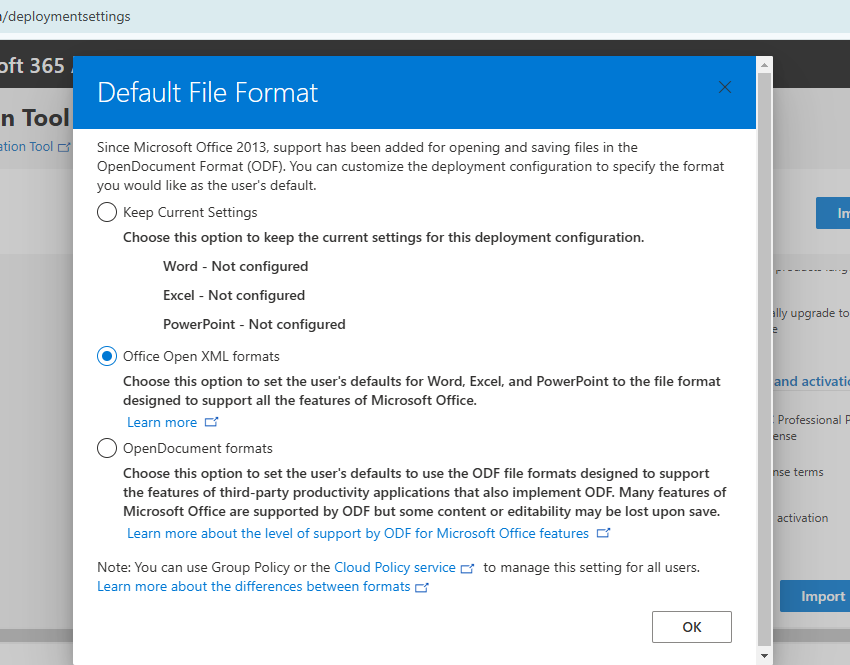
-Create a new folder, copy and paste the xml file you downloaded to the folder.
-Next, search Office Deployment Tool in your search bar, then click on download (note the site in the screenshot).
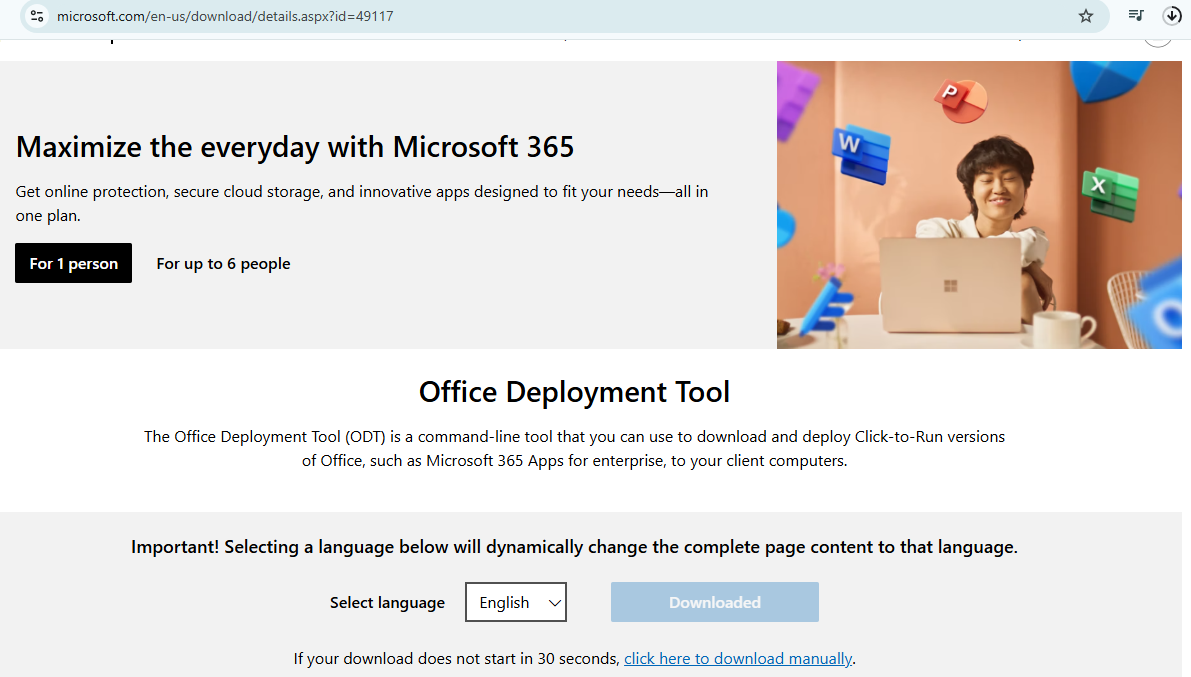
-You’ll be prompted where to extract the file to, select the folder which contains the xml file.
-Once the file has been extracted completely, open command prompt
-While in command prompt, Enter ‘cd‘ + space + the file path of the new folder created then hit enter to change the directory to your new folder.
-Next copy and paste this >> setup /configure configuration.xml
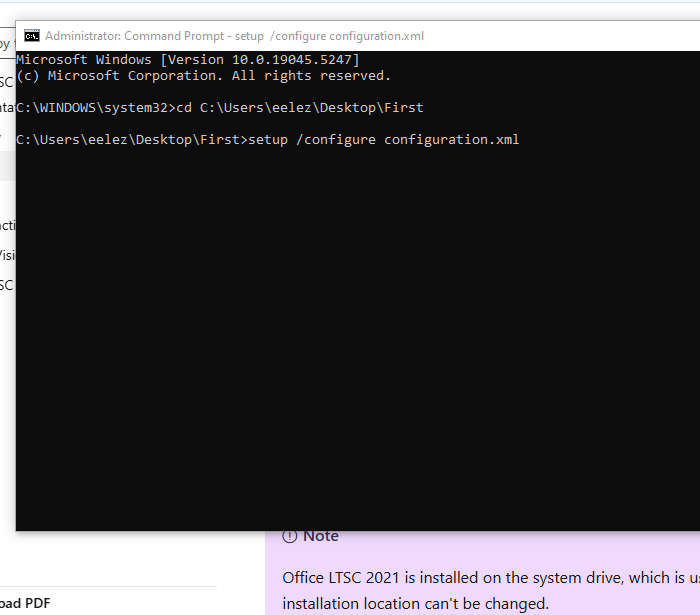
-Once that is complete, hit enter, the installation should begin automatically. Make sure you have a good internet connection for the download.
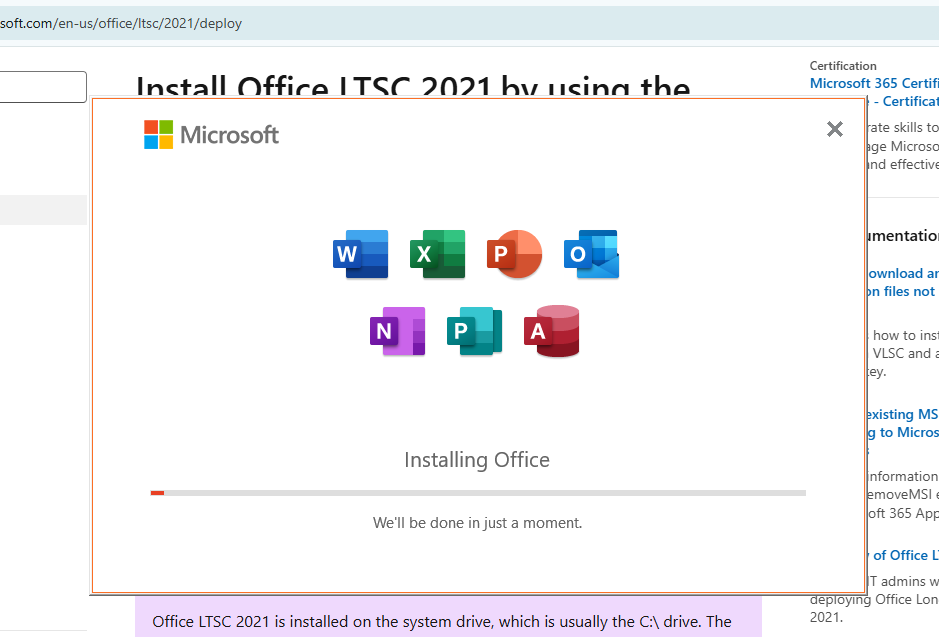
-Then voila, you’re good to go.
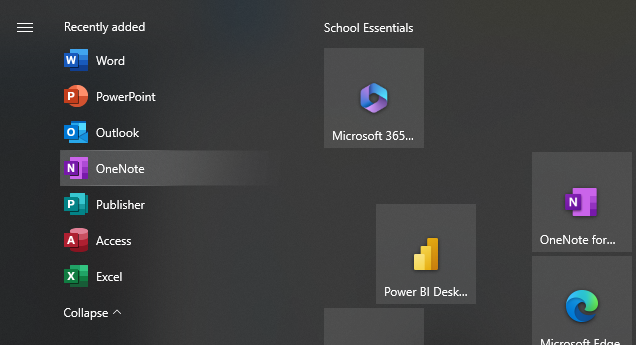
Additionally
You can get the free Online Version 0f Microsoft Office
Did you know that Microsoft offers free, browser-based versions of Office apps? While they may not have all the advanced features of the desktop versions, the online versions of Word, Excel, PowerPoint, and OneNote can handle most basic tasks, such as document editing, spreadsheet creation, and presentations.
Steps to use Office online for free:
- Go to Office.com.
- Sign in with a Microsoft account (you can create one for free if you don’t have one already).
- Once logged in, you’ll have access to the free online versions of Word, Excel, PowerPoint, and more.
No installation required.
Microsoft Office Mobile Apps
Microsoft offers free versions of Office apps for mobile devices, including iOS and Android. These apps are designed for basic document creation and editing, making them a great option for quick tasks on the go. While these apps have some limitations, they are fully functional for everyday use.
Steps to use Office on mobile:
- Go to the apple app store or Google play store and download the Microsoft Office app.
- Open the app and sign in with your Microsoft account to unlock additional features.
- Start creating, editing, and viewing documents directly from your phone or tablet.
The apps are free to download, convenient for quick editing and integrate seamlessly to 0nedrive.
Conclusion
While Microsoft Office is typically a paid product, there are several legitimate ways to access it for free, whether through online versions or mobile apps. If you’re a junior data analyst or student, you may gain access to the full suite for free with the help of this article. And if Microsoft Office is not a must for you, open-source alternatives like LibreOffice or Google Docs can also provide powerful tools without the cost.
Remember, for full access to all features, you will eventually need to purchase a subscription or license. But in the meantime, these free options can help you stay productive without spending a penny.